-
Solutions ∨
-
Support ∨
-
Resources ∨
-
About ∨
RecoveryFox AI is a user-friendly, AI-powered data recovery program for Windows with a strong capability to recovery almost anything from accidental deletion, disk formatting and partition loss.
Before shart installing, please make sure your PC meets the minimum system requirements:
| Name | Recommended configuration |
| Windows OS: | Windows 11/10/8.1/8/7/Vista, Windows Server 2022/2019/2016/2012/2008/2003 |
| File System: | NTFS, exFAT, and FAT32 |
| CPU: | 1 GHz or faster x86- or x64-bit Intel or AMD processor |
| RAM: | 4 GB minimum (8 GB and higher recommended) |
| HDD: | 1 GB minimum space for installing |
If you have lost important files, stop using the affected device immediately to prevent data from being overwritten. Avoid downloading, installing, or saving new files on the same drive where your lost data was stored. Doing so can reduce the chances of successful recovery.
For the best results, we strongly recommend installing RecoveryFox AI on a different drive or an external storage device.
Now, follow the steps below to install RecoveryFox AI on your PC.
Step 1: Click the DOWNLOAD button below to download RecoveryFox AI to your Windows device.
Available on: ![]() Windows
Windows
Step 2: Double-click on its .exe to start installation.

Step 3: Choose your language and click “Next” to proceed.
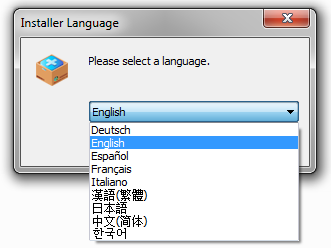
Step 4: Then, carefully read the END USER LICENSE AGREEMENT and accept it to go on.
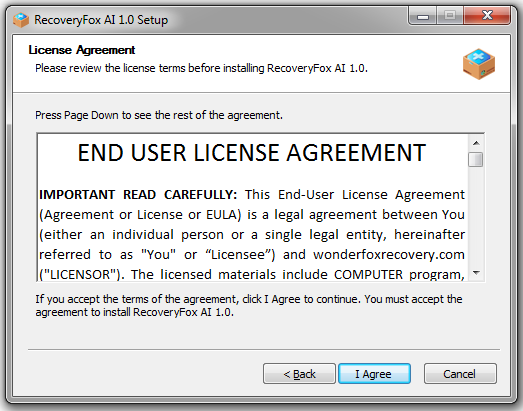
Step 5 (Important): Read the warning about installing RecoveryFox AI to a suitable location to prevent data overwriting on the disk requiring recovery.
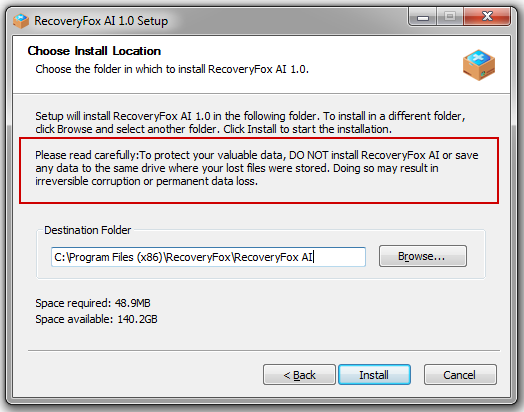
Step 6: Select a suitable installation location and complete the RecoveryFox AI installation.
![]() Congratulation on successfully installing RecoveryFox AI!
Congratulation on successfully installing RecoveryFox AI!
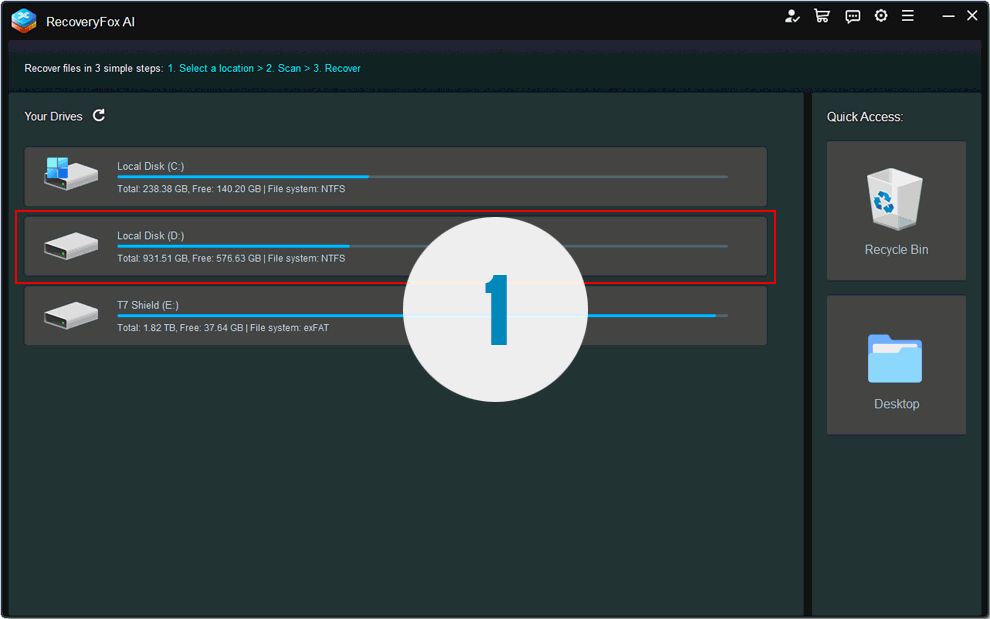
Here are three methods to update RecoveryFox AI to the latest version.
Method 1: Whenever an update is available, you simply need to follow the software update prompt of RecoveryFox AI to install the latest version.
Method 2: Launch RecoveryFox AI > Click on the triple bar button to expand the menu > Select “Check Updates”.
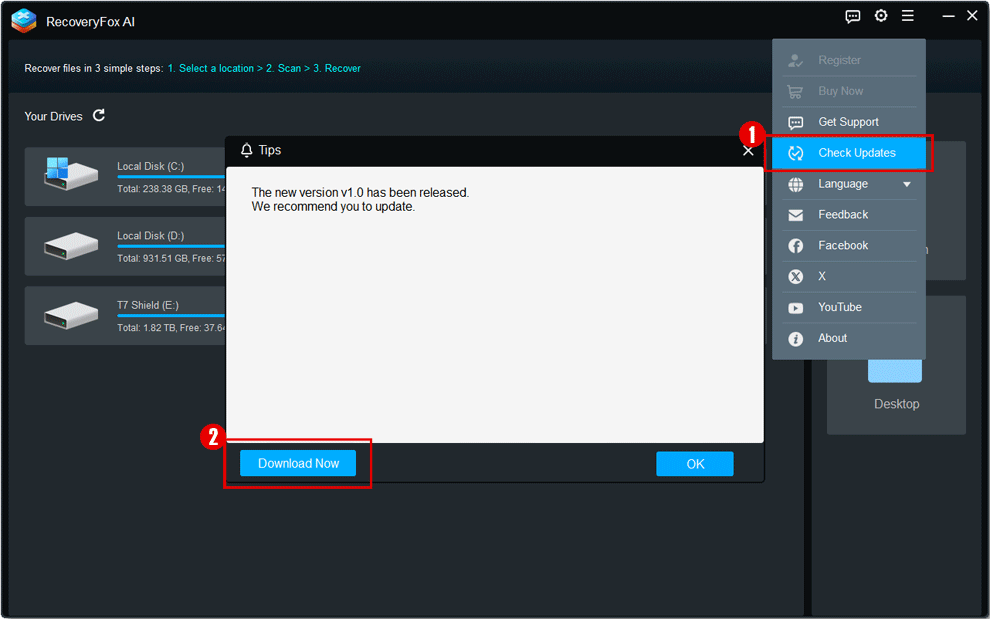
Method 3: Go to RecoveryFox AI Official Website, and click on the Free Download button to download the latest version of RecoveryFox AI.
If you want to learn more tips on using RecoveryFox AI, please check out our Product Manual for detailed instructions and best practices.
Also, stay connected with us and receive access to exclusive tips, news, and more by following our social media channels! We're on YouTube, Facebook, X, LinkedIn, Instagram, TikTok, where we share tutorials and tips, answer your questions, and give you the latest news on RecoveryFox AI.
Available on: ![]() Windows
Windows
Terms and ConditionsPrivacy PolicyLicense AgreementRefund PolicyCookies Policy
Copyright © 2025 RecoveryFox. All Rights Reserved.